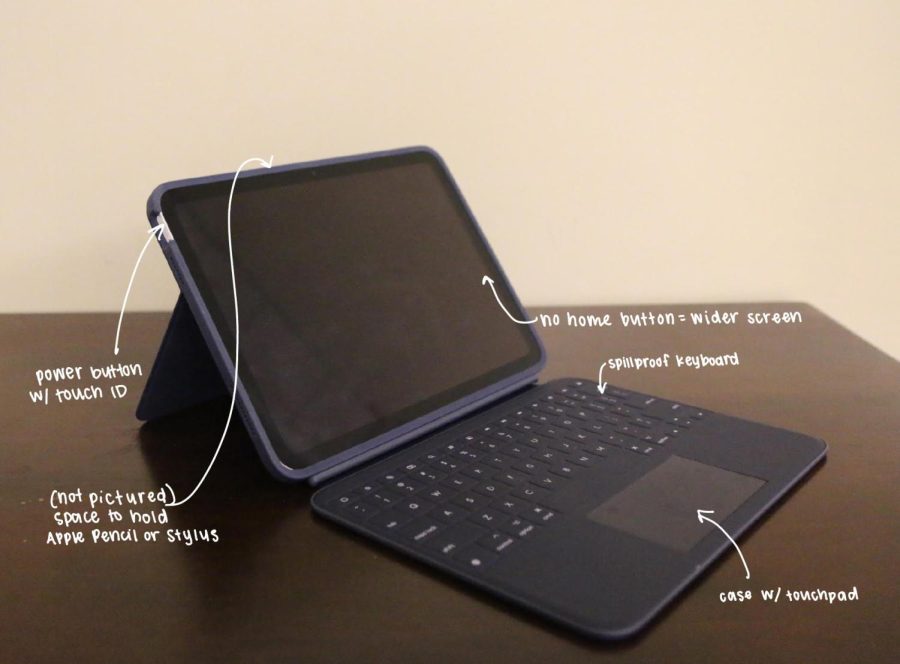Out With the Old, In With the New
It’s official: after three long years of glitchy, clunky, 7th Generation iPads, Westminster is finally trading them in for an upgrade. For the 2023-24 school year, all Westminster students will be given a brand new 10th Generation iPad with a new case. These iPads are in the testing stages right now, with a few students around the school using them. I currently have the opportunity to test out one of these iPads, and I have a list of everything you need to know about the benefits and challenges of this new technology before it’s in your hands.
- Quick Setup Time
Often when new technology is introduced, people worry that it will be tedious and challenging to set up, often fearing that valuable information might be lost in the transfer process. But, as Mr. Vonder Bruegge walked me through setting up my new iPad, I was surprised at how easy and quick it was. From the time I turned it on to the time I was ready to use it, only 5-10 minutes had passed, and all of my information from my old iPad easily transferred over.
- Upgraded Case with Touchpad
While the new cases are essentially an upgraded version of the same navy blue ones on the current iPads, they have a few features that set them apart and make them much more desirable. The most exciting part is the touchpad at the front of the keyboard, which makes these iPads feel more similar to using a laptop. You can switch between using the touchscreen and clicking to scroll with the touchpad, which I like better when typing. Another beneficial aspect of this new case is its durability. While seemingly lighter than the former case, it is also more of a hard, plastic shell than a rough fabric material, which is helpful for spills and drops.
- Same Apple Pencil
One of the reasons that this iPad was chosen was because it is compatible with the same Apple Pencils the old ones were. One caveat is that, for the older generation Apple Pencils to charge with the new iPad, students will need to purchase a $10 adapter so the pencil can connect from the iPad to the charging cord into the Apple Pencil. While not ideal, this was the only scenario where we could get an updated, faster model and keep the same accessories we already use.
- No Home Button
Similarly to newer iPhones, these new iPads do not have a home button, opening up space for a larger and more sleek screen. This also makes them look and function more like a laptop, and is more familiar to use now that most people have had phones without a home button for a few years now. Though a fairly minor detail, this difference serves as a reminder of the newness of the technology.
- Faster model, same security troubles
Though this iPad model is quicker and experiences less glitches in the actual software and loading times, the same security checkpoint slowness still persists. Because of the system that the school uses to filter searches and protect the devices, this adds an extra step or two when it comes to making a Google search. This also means that the same filters prevent students from going on certain websites and finding images, which was one of the main complaints concerning these school-issued devices. While this is annoying, it would not go away no matter what device is used—whether it be a laptop or an iPad.
According to Mr. Vonder Bruegge, these devices will likely be given out at the end of the current school year so that students can become acclimated with them as they study for finals. Since there will inevitably be some challenges trying to set up over 900 students with new iPads, the tech department is working on streamlining setup for everyone. Though it’s still an iPad and not the laptop that many want, this upgraded model provides the best and most cost-effective solution to the technological struggles that the majority of students expressed in 800 News reporter Ben Atkins’ survey a few weeks ago.