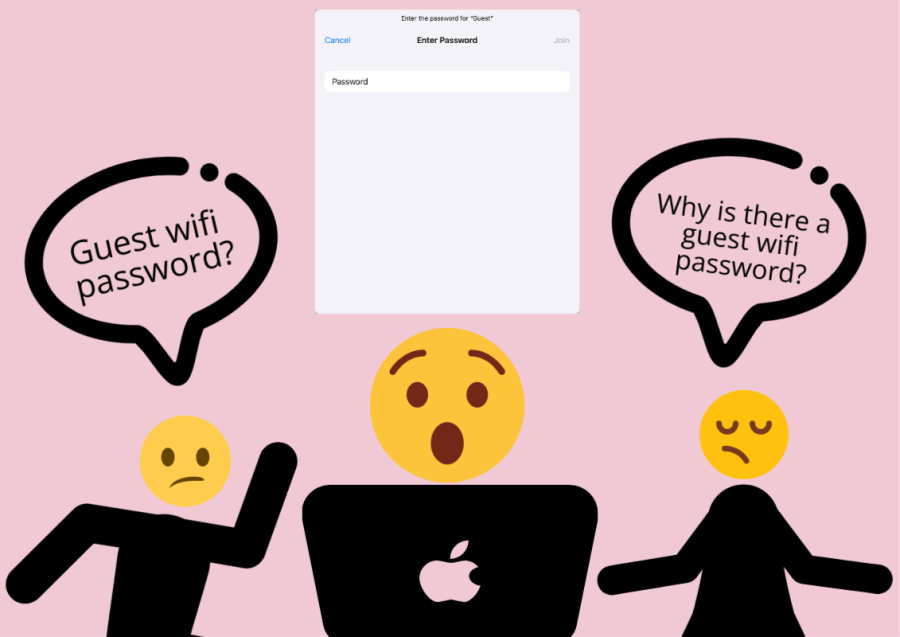Guest Wifi Now Password Protected
Why did Westminster put a password on the guest wifi?
Students were not expecting to come back to Westminster from Halloween weekend with the beloved guest wifi locked up with a password. The buzz around campus over the past week has largely been about what the password is, how to gain access to it, and why things changed.
Students were shocked that their phones, smart watches, and personal laptops were running slow when they walked back into the beige hallways of Westminster. There were a few students who felt indifferent about the situation regarding the guest wifi.
“I have never used the guest wifi so I personally do not have an issue with it having a password but I have seen a lot of frustration around this,” said Emily Disper, junior.
The majority, though, were either angry or frustrated.
“I am completely against the new password needed for the wifi,” said senior Julia Martin. “If my mom needs to tell me something and I don’t get the message until it’s too late, I will blame WCA wifi.”
Even though most students are either confused or angry about the fact that the guest wifi now has a password, they do not realize the true reasons why.
From a technological standpoint, Kent Kehr, Director of Technology at Westminster, said that “with an open network, everybody was getting onto [it] immediately, so [there] was an issue with density […] and bandwidth.”
He went on to define this “density,” explaining that there were around 1,000-1,500 different devices using the guest wifi network, and they couldn’t figure out how to manage these unknown devices. Because these phones, watches, and other devices were coming onto the network in large masses, they couldn’t control the network and make it work to the best of its ability for school use.
What Kehr meant by bandwidth was that “all of the devices [were] pulling down updates, automatic updates of apps in the background, and all of that was clogging the network.” He went on to say that it was mostly Apple products that had these specific updates going on and that the bandwidth becomes exceptionally bad when Apple offers an automatic update that day.
Density and bandwidth were both factoring into the main reason that the guest wifi now has a password: to be able to learn better. Kehr stated that “you’ve got to have less devices in [the] classroom attaching to the access point, and you’ve got to have a little bit of a cleaner path to the network so they have a little bit faster access.”
The personal Apple devices that were connecting to the guest wifi network were blocking this path to the access point, slowing down the network that was being used by students’ school iPads for learning purposes and potentially even slowing down the network that the teachers were using.
Something that was shocking to hear was that the guest wifi was never meant to be made public for everyone to use. Kehr explained that one of the reasons that the guest wifi was made public was because of COVID-19.
“We needed something quicker for people when we walked onto campus and had to do zoom.” Since zoom video chatting requires ample data, it makes sense that there needed to be another network open so that the technology could run smoothly.
The other reason was due to new iPad orientation: “At the beginning of the school year when we are issuing new iPads, […] it’s just easier for an iPad to connect if [it has] an open network. It was supposed to be temporary and then closed after a few days,” said Kehr.
While it is a major, upsetting change that students don’t have access to wifi for phones, apple watches, and many other devices (especially for highschoolers during lunch), it’s important to understand how these devices affect our learning environment and how much they diminish productivity in schoolwork.